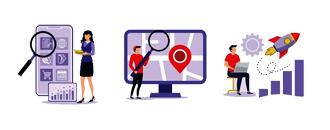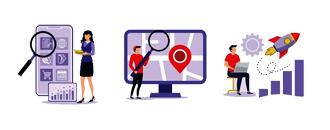Server Status Checker
Enter up to 100 URLs (Each URL must be on separate line)
In the realm of web management and online services, ensuring the optimal functioning of servers is paramount. Servers are the backbone of the digital world, and any downtime or malfunction can result in significant disruptions. The Server Status Checker emerges as a critical tool in this context, helping administrators, developers, and users keep an eye on server health and availability.
What is Server Status Checker?
A Server Status Checker is a digital tool that allows users to check the status of a web server or website. By inputting a domain name or URL, the tool determines whether the server is online, offline, or facing other specific issues. It often provides HTTP response status codes that shed light on the nature of the server's current state.
Understanding HTTP Status Codes
When you query a server or website, it responds with specific codes that indicate its status:
- 2xx (Successful): Indicates that the request was successfully received, understood, and accepted. For instance,
200 OK means the request was successful.
- 3xx (Redirection): These codes suggest that further action needs to be taken to complete the request. Commonly,
301 Moved Permanently indicates a permanent URL redirection.
- 4xx (Client Errors): These denote errors by the client, like a wrong request. A famous example is
404 Not Found, meaning the server couldn't find the requested URL.
- 5xx (Server Errors): These codes imply that the server failed to fulfill a valid request. For instance,
500 Internal Server Error indicates a generic error when no specific message is suitable.
How Does a Server Status Checker Work?
- URL Input: The user provides one or more domain names or URLs.
- Server Query: The tool sends requests to the given servers or websites.
- Retrieve & Display: The tool captures the HTTP response from the server and displays it to the user, indicating the server's status.
Applications of a Server Status Checker
- Website Management: Webmasters can quickly determine if their website is down for everyone or if the issue is localized.
- Diagnostics: IT professionals and developers can identify server issues and initiate troubleshooting.
- Uptime Monitoring: Businesses can keep track of their server uptime, ensuring service availability aligns with Service Level Agreements (SLAs).
- User Confirmation: Regular users can verify if a site they're trying to access is down for everyone or if the problem is on their end.
Benefits of Using a Server Status Checker
- Rapid Problem Identification: Immediate awareness of server issues facilitates quick action.
- Cost Efficiency: Minimizing server downtime can translate to reduced financial losses, especially for e-commerce platforms or online services.
- Enhanced User Experience: Regular monitoring ensures users face minimal disruptions, enhancing their experience and trust in the service.
- Data-Driven Decisions: Over time, tracking server statuses can provide insights into server performance, aiding in infrastructure-related decisions.
Considerations
- False Positives: Occasionally, the tool might indicate a server is down when it isn't, possibly due to network glitches or firewalls blocking the checker's request.
- Limitations: Some checkers might restrict the number of URLs you can check simultaneously or impose a cooldown time between checks.
- Depth of Analysis: While some basic tools provide only the server status, advanced versions might offer detailed server performance metrics.
Conclusion
The Server Status Checker is an indispensable tool in the digital ecosystem, acting as a first-alert system for server issues. As the digital landscape continues to expand, tools like these that offer real-time insights and rapid problem detection become even more critical, ensuring the smooth and continuous flow of digital services.